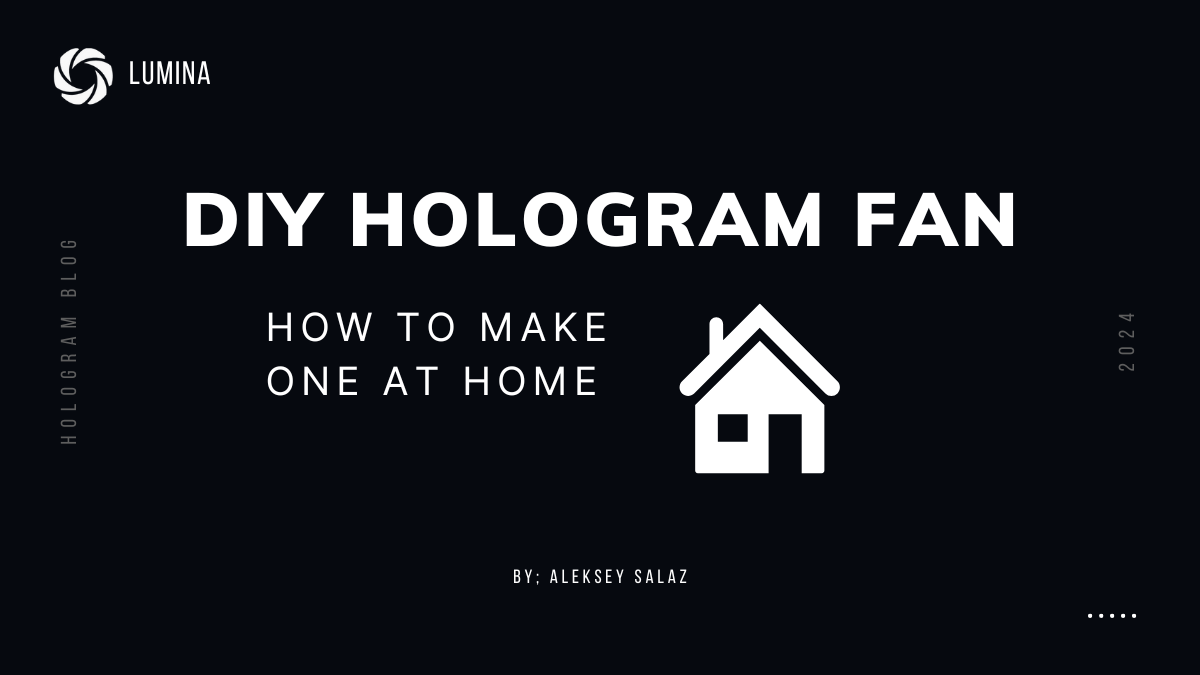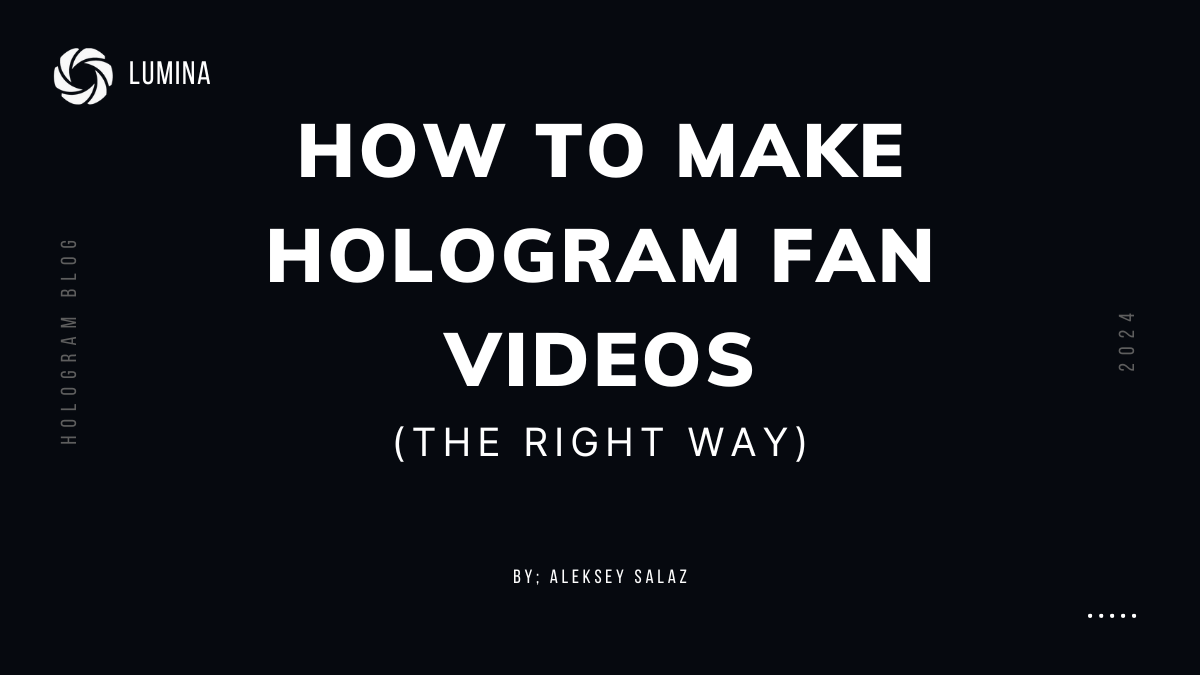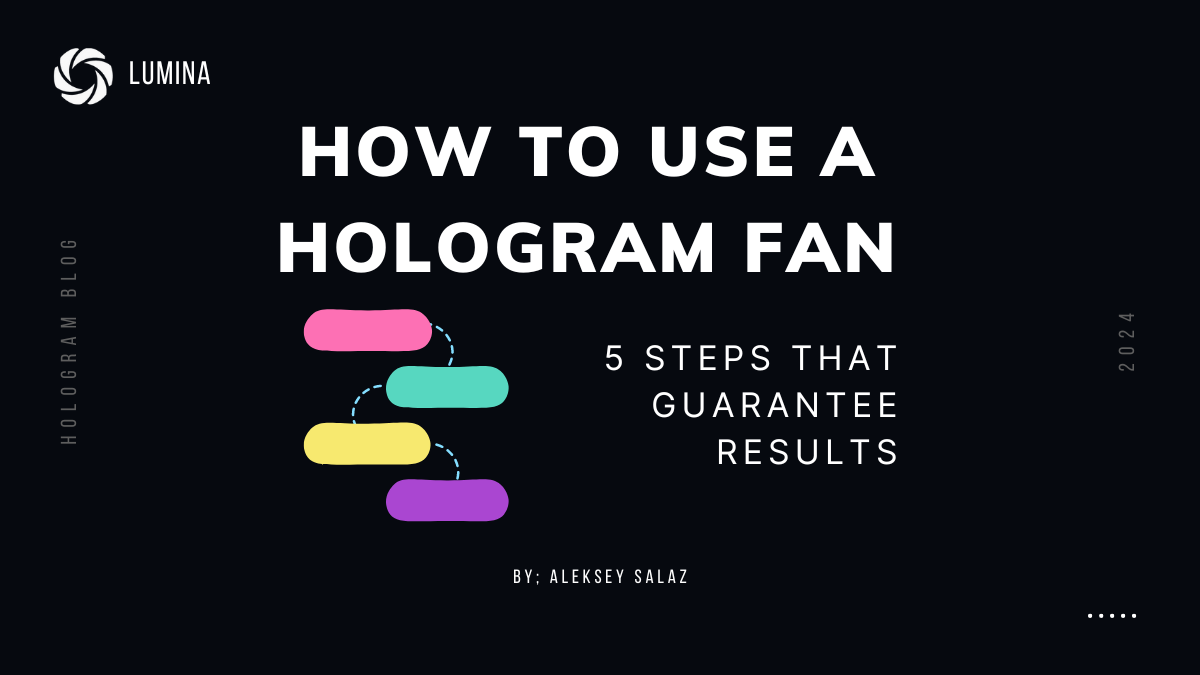Ever wondered how you can fascinate your audience with mesmerizing 3D displays? From captivating retail displays to innovative advertising at trade shows, hologram fans are increasingly becoming the go-to solution. But did you know that you can build a holographic fan at home as a DIY project? We at Lumina are about to reveal how!
A Hologram Fan, as the name suggests, is a device that uses rapidly spinning fan blades embedded with LED lights to produce floating visuals that give a true 3D holographic feel. They offer a unique advertising solution, creating visual magic that easily stands out and sparks interest.
A DIY hologram fan primarily involves sourcing the necessary materials, assembling the circuit with LED lights, programming the hardware, and setting up your display.
To give you a quick breakdown:
- Understand the basics of a hologram fan
- Gather the necessary materials
- Build the circuit
- Program the hologram fan
- Create the 3D display
- Troubleshoot any issues

Diving into this project gives you not only the chance to intrigue your audience but also the excitement of hands-on creative involvement. Stay with us as we reveal every step to transform your advertising game with a DIY hologram fan!
Understanding the Basics of a Hologram Fan
Before we delve into how to make a hologram fan at home, it's crucial to understand the principles behind this fascinating device. A hologram fan operates by using a rapid sequence of flashing LED lights on spinning fan blades to create a 3D image that seems to float in the air. This visual trick relies on a phenomenon known as persistence of vision, where an afterimage lingers in the human eye for a fraction of a second.
The Role of LED Lights and Fan Blades
In a hologram fan, the fan blades aren't your run-of-the-mill blades. They're typically crafted from lightweight, robust materials like polycarbonate. These blades, equipped with LED lights, spin at high speeds, often exceeding 400 RPM, to create an illusion of a 3D image.
The LED lights on the fan blades aren't there just for illumination; they serve a critical role in generating the 3D image. These programmable lights can flash in a sequence at microsecond intervals, producing a broad spectrum of colors. This rapid flashing, synchronized with the fan's speed, creates a stable visual display.
The Speed of the Hologram Fan
The speed at which the fan spins is of significant importance in the creation of a convincing 3D image. The fan blades need to rotate quickly enough to exploit the persistence of vision, tricking the brain into perceiving a continuous image where there is, in fact, a series of quick flashes. Typically, the fans spin at speeds exceeding 400 RPM, but this speed may vary based on the design and size of the fan.
Understanding these principles is the first step in your journey to create a DIY hologram fan. As we move through the process, keep these basics in mind. They'll guide you in making decisions and troubleshooting any issues that arise. In the next section, we'll discuss the materials you'll need to get started.
Gathering the Necessary Materials
To embark on your adventure of creating a DIY hologram fan, you'll need to assemble a few key materials. Don't worry, most of these items can be easily sourced online or from local electronics stores. As we always say at Lumina, the right tools are half the work!
Essential Components for Your DIY Hologram Fan
- U18 Hall Effect Sensor: This sensor allows the system to detect the position of the spinning fan blades. It's crucial for synchronizing the LEDs to create a clear 3D image.
- Fan: The fan serves as the foundation of your hologram display. Opt for a lightweight yet sturdy model. The fan blades will be equipped with LED lights, so they need to be able to handle that extra weight.
- LED Lights: These are what will create your holographic images. RGB LED beads are the top choice, as they allow for full-color displays.
- Arduino Pro Mini: This is the brain of your hologram fan, controlling the LEDs and the Hall sensor.
- FTDI Breakout: This device is needed to upload the code to your Arduino.
You may also need some basic tools such as a soldering iron, wire cutters, and a computer for programming the Arduino and designing your holograms.
Procuring Your Materials
Most of these components can be purchased online from various electronics retailers. For those who prefer shopping in person, local electronics or hobby stores are a good bet. Always ensure you're purchasing from reputable sources to avoid counterfeit or sub-par components.
At Lumina, we also offer a range of high-quality holographic fans and accessories for those who want a professional-grade setup.
Safety First!
Before you dive in, consider safety. Always handle your tools and materials responsibly. Wear protective goggles when soldering, and be careful with the fan blades, especially when they're spinning. Make sure your workspace is clean and organized to prevent accidents. And remember, if you encounter challenges, don't hesitate to ask for help. Safety should always be your number one priority.
Now that you have your materials ready, it's time to start building! In the next section, we'll guide you through constructing your circuit. Stay tuned to learn how to make a hologram fan at home that's sure to impress!
Building the Circuit
Building the circuit forms the core of creating your DIY hologram fan. This is where the magic starts! Here, we will guide you through the detailed steps on how to construct the circuit using the provided schematic and reference pictures. We'll also explain the role of each component in the circuit and share some handy tips and tricks to ensure a successful circuit building experience.
Detailed Steps on Circuit Building
- Understand the Schematic: Before you start building, take the time to understand the circuit schematic. This diagram will guide you in connecting the components correctly.
- Connect the Components: Start connecting your components as per the schematic. This typically involves connecting the Arduino Pro Mini to the U18 Hall Effect sensor and the LED lights.
- Test Your Connections: After connecting the components, test your circuit to ensure everything is connected correctly. If a component isn't working, double-check your connections.
The Role of Each Component in the Circuit
Each component in the circuit plays a vital role in creating your hologram fan:
- Arduino Pro Mini: This is the “brain” of your project. It controls the LED lights and the spinning of the fan.
- U18 Hall Effect Sensor: This sensor detects the presence of a magnetic field. It helps synchronize the spinning of the fan with the LED lights to create the 3D image.
- LED Lights: These lights are the “stars of the show.” They flash in a specific sequence controlled by the Arduino, creating the illusion of a 3D image.
- Fan: The fan provides the motion needed to display the 3D image. It spins at high speeds, often exceeding 400 RPM, as mentioned in the research above.
Tips and Tricks for Successful Circuit Building
Here are some tips for a successful circuit building experience:
- Double-check your connections: Misconnections can lead to components not working or even getting damaged.
- Start simple: If you're new to circuit building, start with a simple circuit to get a feel for it before moving on to more complex designs.
- Ask for help: If you're stuck, don't hesitate to reach out for help. Online communities such as Reddit are a great place to ask questions and get advice.
Building the circuit is a significant step in learning how to make a hologram fan at home. Once you've successfully built and tested your circuit, you're ready to move on to programming your hologram fan. In the next section, we'll guide you through the process of uploading the code to the Arduino Pro Mini and explain how it works.
Programming the Hologram Fan
In this section, we will delve into the crucial step of programming your DIY hologram fan. The heart of our hologram fan is the Arduino Pro Mini. This microcontroller is what drives our LEDs to create those mesmerizing 3D displays. Let's get started!
Introduction to Arduino Pro Mini and its role in the project
The Arduino Pro Mini is a compact, powerful microcontroller board based on the ATmega328P. It's responsible for controlling the LED lights on the fan blades. In simple terms, it tells the LEDs when to blink, creating the illusion of a 3D image when the fan spins.
Now, you might be wondering, why Arduino Pro Mini? Its small size makes it perfect for projects like ours where space is limited. It also has enough input/output pins for our needs and is compatible with the Arduino programming language, making it easy to program.
Step-by-step guide on how to upload the code to the Arduino Pro Mini using an FTDI breakout
To program the Arduino Pro Mini, we'll need an FTDI breakout board. This board acts as a bridge between your computer and the Arduino, allowing you to upload your code. Here's a step-by-step guide on how to do it:
- Connect the FTDI breakout board to your Arduino Pro Mini. Make sure to match the TX and RX pins on both boards.
- Connect the FTDI breakout board to your computer using a USB cable.
- Open the Arduino IDE software on your computer. If you don't have it installed, you can download it from the official Arduino website.
- In the Arduino IDE, select the correct board (Arduino Pro or Pro Mini) and port under the Tools menu.
- Open the code for the hologram fan. You can find the code in the files provided in the DIY guide.
- Click on the "Upload" button to upload the code to your Arduino Pro Mini. You should see a message saying "Upload complete" if everything went well.
Explanation of the code and how it works
The code for the hologram fan controls the timing of the LEDs, allowing them to create an illusion of a 3D image. It does this by turning the LEDs on and off at precise moments as the fan spins.
The code uses an array to store the pre-defined pattern for the LEDs. Each element in the array corresponds to a specific LED and time. For instance, if we want the first LED to light up when the fan blade is at a certain angle, we would set the corresponding element in the array to 1.
The main loop of the code reads the array and turns the LEDs on and off according to the pattern. It also uses a Hall effect sensor to detect each revolution of the fan, ensuring that the pattern stays synchronized with the fan's rotation.
That's it! Now you know how to program your hologram fan. You can always tweak the code to display custom patterns or messages. Let your creativity shine! In the next section, we'll show you how to assemble the 3D display.
Creating the 3D Display
Now that your Arduino Pro Mini is programmed and the circuit is set, it's time to build the 3D display. Here, you'll learn how to attach the LED lights to the fan blades, synchronize the spinning of the fan with the LED lights to create a 3D image, and upload and display your own videos on the hologram fan. Let's get started!
How to Attach the LED Lights to the Fan Blades
Attaching the LED lights to the fan blades is a straightforward process. Start by selecting a suitable fan. Ideally, your fan's blades should be made from lightweight, durable materials like polycarbonate. These blades are equipped with LED lights and are designed to spin at high speeds, often exceeding 400 RPM, to create the illusion of a 3D image.
You'll want to strategically place your RGB LED beads on the fan's blades to create the visual effect. The LEDs should be attached in a way that allows them to flash in a sequence at microsecond intervals, creating an array of colors that make up the final image. The high resolution of the fan's LED beads, coupled with the fan's rapid rotation, creates a full-color video animation that is incredibly detailed and eye-catching.
How to Synchronize the Spinning of the Fan with the LED Lights
To create a convincing 3D image, the rapid flashing of the LEDs must be synchronized with the fan's speed. This is facilitated by a high-speed motor responsible for spinning the fan blades. A separate controller, often a microcontroller or a digital signal processor (DSP), synchronizes the flashing of LED lights with the fan speed. This precise synchronization is the key to creating a captivating 3D image.
The rapid rotation of the fan blades is what brings the animation to life. When the fan spins at high speeds, often exceeding 400 RPM, it creates a stable and continuous image. This speed is carefully regulated to match the frame rate of the video content, ensuring a smooth and flicker-free display.
How to Upload and Display Your Own Videos on the Hologram Fan
After you've set up the hardware, it's time to add your content. We offer an easy-to-use software that allows you to manage and create holograms tailored to your taste.
To upload your designs, you'll need to use an app or an SD card in supported formats like mp4, jpg, or png. Once uploaded, your hologram fan is designed to play content continuously in alphabetical order without needing a constant connection.
For an immersive experience, consider adding audio. If your fan supports it, connect a Bluetooth speaker to your hologram fan for synchronized sound with your visual display.
In the end, remember to play around with the settings and adjust elements like brightness, speed, and position to perfect the hologram display to your liking.
Congratulations, you've just learned how to make a hologram fan at home! With your new DIY hologram fan, you're not just creating a display unit, but stepping into an unbounded realm of creativity. Let your imagination run wild!
Troubleshooting Common Issues
While creating a hologram fan can be a fun and engaging project, like any DIY venture, it might come with its share of hiccups. But don't worry! We, at Lumina, are here to help you navigate through some common problems you might encounter and provide practical solutions to these challenges.
Fan Not Spinning
One of the most common issues you might face is the fan not spinning. This could be due to several reasons, such as a loose connection or an issue with the power supply. Check all your connections and make sure the fan is receiving adequate power. If the problem persists, it might be a hardware issue with the fan itself.
LEDs Not Lighting Up
If the LEDs on your fan blades are not lighting up, first check to ensure that they are properly connected. If the connections are fine, the issue could be with the LED strips themselves or the power supply. You might need to replace the LEDs or check the power source.
Hologram Display Issues
If you're having trouble with the hologram display, consider adjusting the speed of the fan. The speed at which the fan blades spin plays a crucial role in creating the illusion of a 3D image. If the fan is spinning too slow or too fast, it could disrupt the hologram display.
Software and Code Issues
Encountering issues with the software or the Arduino code? Ensure that you have correctly installed the software and uploaded the code to the Arduino Pro Mini. Sometimes, a simple restart or re-upload can fix software issues.
If your holographic fan is not working properly, don't hesitate to reach out to customer support. We also provide a guaranteed 12-month warranty, and we will replace any failed hardware immediately at no cost to you.
Creating a DIY hologram fan at home is not just about the end result but also about the journey of problem-solving and learning. Don't lose heart if you encounter challenges along the way. Embrace them as opportunities to learn and grow in your DIY skills. Happy building!
Conclusion
Building your own hologram fan at home is a fun and rewarding experience. We've walked you through the essential steps, from understanding the basics of a hologram fan to gathering the necessary materials, building the circuit, programming your fan, and creating a stunning 3D display. It's the journey that matters. Each challenge you face and overcome enriches your DIY skills and knowledge.
We encourage you to continually experiment and customize your hologram fan. The possibilities are endless when it comes to the videos and images you can display. Whether it's a mesmerizing animation or a captivating piece of visual art, your hologram fan is a canvas for your creativity.
And finally, we invite you to share your experiences and creations with our community. We believe that learning and inspiration are amplified when shared. So, whether you've successfully built your hologram fan or you've encountered a problem you need help with, don't hesitate to reach out.
Every step you take in learning how to make a hologram fan at home is a step into a future where 3D visualization plays a pivotal role in our daily lives. We're excited to be on this journey with you and can't wait to see what you create.
For more information and guidance on hologram fans, please visit our blog and our collection of top-quality holographic fans. We're here to support you every step of the way.