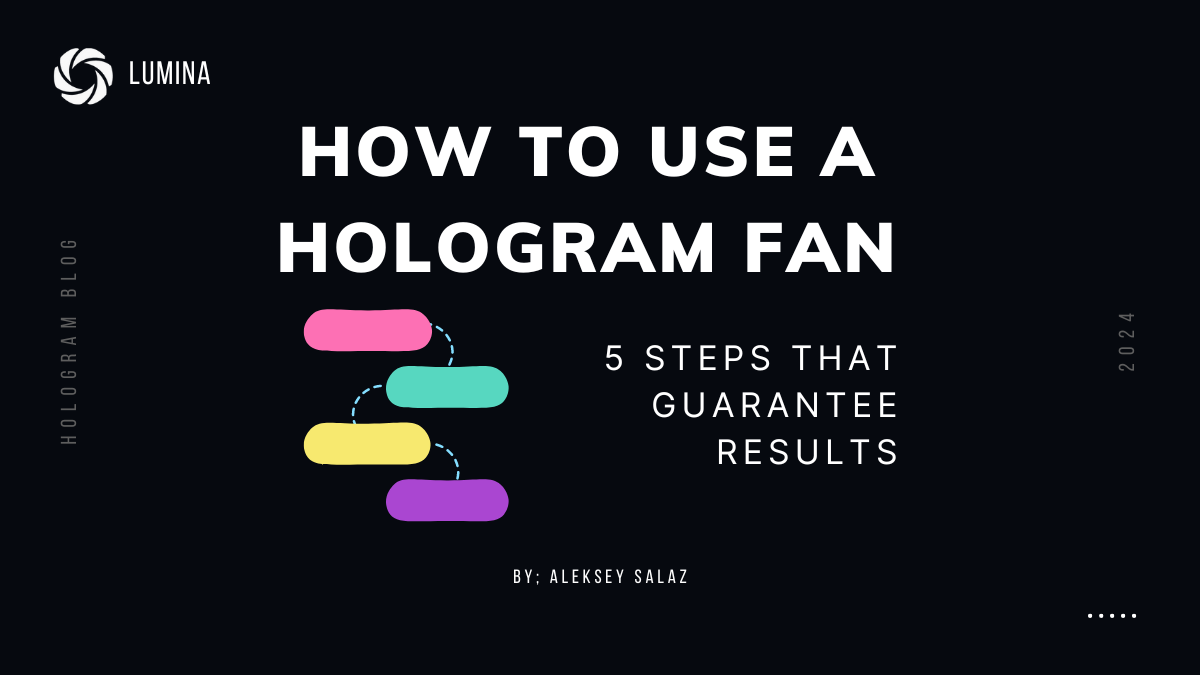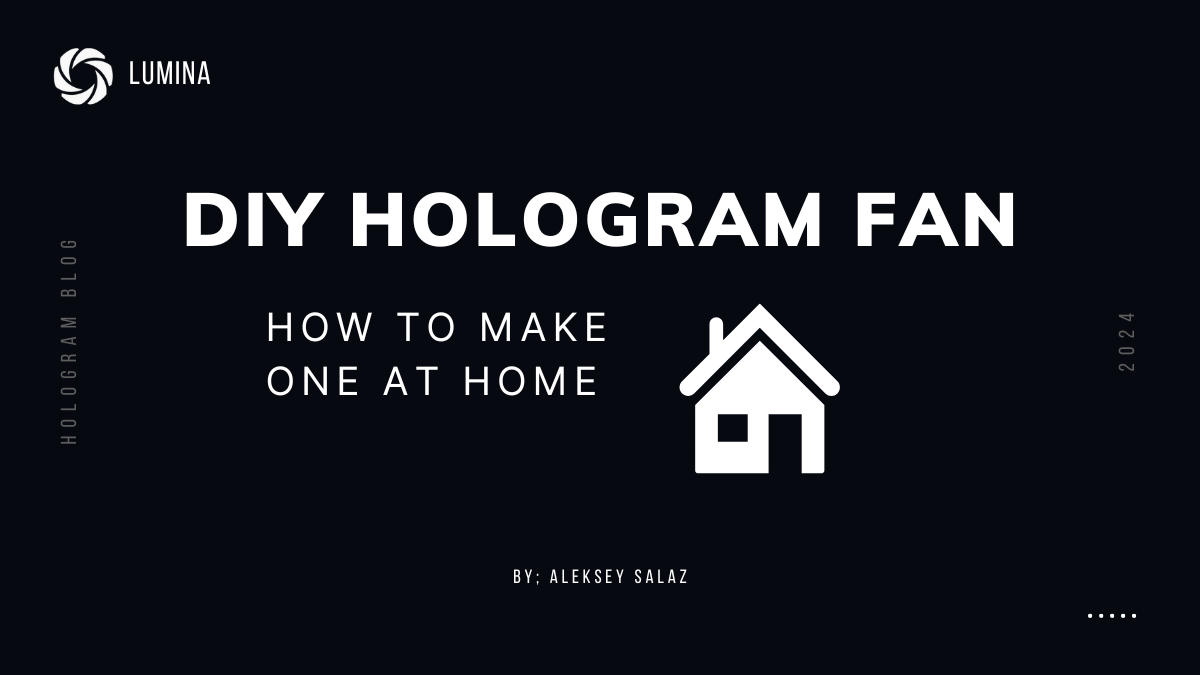Do you struggle to stand out from the sea of competitors in the retail market? In the crowded world of advertising, it is often challenging to command attention; however, technology has the answer. Welcome to the future of vibrant, unforgettable display solutions – 3D Hologram Fans. These devices leverage state-of-the-art technology to create dynamic images, almost as if they are floating in mid-air, providing an eye-catching way to showcase products or services.
Brief Overview of 3D Hologram Fans
3D Hologram Fans work via an innovative fusion of LED and fan technologies. Rapidly spinning fan blades, furnished with high-definition RGB LED beads, are updated with new content, generating a full-colour video animation that magically hangs suspended in space.
These systems offer:
- Visual Appeal: The promise of 3D visuals is sure to attract attention and intrigue viewers.
- Detail and Clarity: High-resolution imagery allows complex details to be displayed clearly.
- Flexibility: They can be used in various sectors, including retail, trade shows, education, and entertainment.
Importance of 3D Hologram Fans in Advertising
3D hologram fans are transformative for the advertising industry. Their ability to create engaging, memorable promotions outstrips traditional signage, which often falls flat when attempting to captivate audiences in bustling or competitive environments. Whether it's to boost product interest, visualize complex ideas, or deliver immersive experiences, 3D hologram fans hold immense potential.
Introduction to Lumina's 3D Hologram Fans
At Lumina, we recognize your need to differentiate your brand in today's competitive business landscape. That's why we're leading the way in 3D Hologram Fans with our bright, fast, wide-viewing-angle fans that create smooth, vibrant animations. Watch your brand come alive and fascinate your audience with our cutting-edge technology.

Understanding How 3D Hologram Fans Work
Before we delve into the 'how to use 3d hologram fan', it's crucial to understand the science behind how these captivating devices work.
The Science Behind 3D Hologram Fans
At the heart of 3D hologram fans is a combination of LED technology, high-speed spinning, and a phenomenon known as the persistence of vision. Together, these elements create a convincing 3D display that seems to float in mid-air.
The fan blades in our 3D hologram fans are equipped with tiny programmable LED beads. These beads can produce a vast spectrum of colors and are capable of flashing in a sequence at microsecond intervals.
The Role of LED Beads in Creating 3D Images
Each LED light on the fan blade serves as a pixel in the overall image. The 3D illusion is created by the fan blades spinning at high speeds, often exceeding 400 RPM, while the LED beads flash specific content.
This rapid flashing, when synchronized with the fan's speed, creates a stable visual display. The result? A full-color video animation that appears to hover in the air.
The Persistence of Vision Phenomenon in Spinning LED Holograms
The real magic happens due to a phenomenon known as the persistence of vision. This phenomenon involves an afterimage lingering in the human eye for a fraction of a second.
The rapid flashing of LED lights, coupled with the fan's high-speed spin, exploits this phenomenon to create a continuous, stable image. This is the cornerstone of how 3D hologram fans work.
The rate at which the video content frames are displayed is also critical. It must be synchronized with the speed of the fan to create a stable image. Any mismatch can result in flickering or unstable visuals, disrupting the 3D effect.
At Lumina, we've perfected this synchronization mechanism, providing you with a seamless and captivating visual experience.
Now that we have a basic understanding of how these fans work, we can move on to the practical steps on how to use a 3D hologram fan.
Setting Up Your 3D Hologram Fan
After unpacking your Lumina 3D hologram fan, you're just a few steps away from showcasing mesmerizing 3D displays. The setup process is simple and straightforward, and we're here to guide you every step of the way.
Unboxing and Initial Setup
Start by unboxing your holographic fan. The package should contain the fan unit, a power adapter, and mounting accessories. At Lumina, we ensure all our products come with the necessary components for an effortless setup.
Once unboxed, locate a suitable spot to mount your fan. Pick a strategic location free of obstructions and at a safe height to prevent unauthorized access or tampering. It's also crucial that your chosen spot has easy access to a power outlet.
Next, securely mount the fan to the wall or a specialized bracket. Make sure it's firm and stable, as the fan will spin at high speeds during operation.
Connecting Your Device to the 3D Hologram Fan
Once your fan is securely mounted, it's time to power it up. Connect the power adapter to the fan and plug it into the power outlet. Switch on the fan and observe the default hologram to ensure it's working correctly.
Now, it's time to connect your device. Lumina fans can be connected via Wi-Fi. Once your phone or computer is connected to the fan, you're ready to upload your content.
Safety Precautions When Setting Up Your 3D Hologram Fan
Safety is paramount when setting up and using your 3D hologram fan. Ensure the fan is out of reach of children and pets and that the fan blades aren't in contact with anything that could obstruct their movement.
Always unplug the fan before cleaning, and avoid using it in wet or damp conditions to prevent electrical faults. Regular maintenance is key to a long-lasting hologram fan.
Finally, if you encounter any issues or need assistance with setup, don't hesitate to reach out to our customer support.
With these steps, you're now ready to start using your 3D hologram fan. Up next, we'll guide you on uploading and converting your content to create a jaw-dropping visual spectacle.
Using Your 3D Hologram Fan
Now that you've set up your 3D Hologram Fan, it's time to dive into the exciting part – creating and displaying your very own 3D holograms.
Uploading and Converting Your Content
The first thing you need to do is to select the content you want to display. This could be anything from a brand logo to a product video. Our holographic fans support a variety of file formats including mp4, mov, avi, png, jpg, and gif.
To upload your content, simply connect your device to the fan via Wifi. Open the Lumina app and upload your selected content. The app will then convert your content into the suitable format for the fan. Once the content is uploaded, it will be played continuously in a loop in alphabetical order. You don't have to remain connected for the fan to work.
Customizing Your Display with Lumina's Upgraded Models
We at Lumina give you the freedom to customize your display according to your requirements. Our upgraded models come with features that allow you to alter the brightness, speed, and position of the hologram. Feel free to play around with these settings until you're satisfied with the display.
Moreover, if you want to add an audio element to your display, you can connect a Bluetooth speaker to your hologram fan. This way, you can enjoy synchronized sound with your visual display, offering a more immersive experience for your audience.
Troubleshooting Common Issues
Sometimes, you might encounter issues like the fan not working properly or some LEDs going out. Don't worry, we've got you covered. Reach out to us, and we'll work with you to troubleshoot your problems. We offer a guaranteed 12-month warranty that covers any hardware failure at no cost.
Regular maintenance is the key to a long-lasting hologram fan. Keep it clean and dust-free for a stunning, lasting display.
By now, you should have a clear idea on how to use a 3D hologram fan. But the journey doesn't end here. Up next, we'll show you how to maximize the potential of your 3D Hologram Fan, so stay tuned!
Maximizing the Potential of Your 3D Hologram Fan
Now that you've successfully set up your Lumina 3D hologram fan, it's time to make the most out of it. Here, we provide you with some handy tips and insights on creating captivating 3D displays, the impact of image quality and processing speed, and the possibilities you can explore with Lumina's custom 3D effects.
Tips for Creating Captivating 3D Displays
The magic of a 3D hologram fan lies in the visuals it projects. Here are a few tips to create striking presentations:
- Use High-Resolution Images: The sharper and clearer your image, the more impressive your display will be.
- Be Mindful of the Background: A dark or black background can enhance the visibility of your 3D holographic display.
- Choose the Right Content: Your content should be relevant and engaging to your audience. It can be anything from your company logo, product images, or even video clips.
- Experiment with Movements: 3D holograms offer a unique opportunity to bring static images to life. Use this to your advantage by incorporating motion and animation into your displays.
Understanding the Impact of Image Quality and Processing Speed
The image quality and processing speed of your 3D hologram fan greatly impact the viewer's experience. High-resolution images produce detailed and lifelike holograms, making your content more appealing and engaging.
On the other hand, a faster processing speed ensures smooth transitions between images and videos, providing a seamless viewing experience. Lumina's 3D hologram fans are designed with high-speed motors and advanced LED technology, offering high-definition displays and impressive processing speeds.
Exploring the Possibilities with Lumina's Custom 3D Effects
One of the standouts of Lumina's 3D hologram fans is the ability to create custom 3D effects. This allows you to design unique and personalized holographic displays that can truly set your business apart from others.
Whether it's a rotating product display, a floating company logo, or an interactive 3D model, the possibilities are endless. The key to a successful 3D display is creativity, so don't hesitate to experiment and try new things.
Unlocking the full potential of your 3D hologram fan requires a balance of quality content, technical understanding, and creative experimentation. With these tips, you'll be well on your way to creating captivating 3D displays that can truly transform your space and captivate your audience.
The journey doesn't end here. At Lumina, we're constantly innovating and finding new ways to enhance your 3D display experience. Stay tuned for more exciting developments in 3D holography!
Conclusion
As we've walked you through the process of how to use a 3D hologram fan, it's clear that the process isn't as daunting as it may initially seem. From unboxing and setup, to uploading your content and customizing your display, each step is designed to be user-friendly and streamlined. And remember, troubleshooting is just a click away, with our dedicated customer support always ready to assist.
Recap of the Steps to Use a 3D Hologram Fan
To sum up, here's a quick recap:
- Unbox your holographic fan and check for all essential components.
- Find an ideal location for your fan and mount it securely.
- Power up the fan and install the provided software on your computer.
- Design and upload your hologram using the software.
- Adjust elements like brightness, speed, and position to perfect your display.
The Future of Advertising with 3D Hologram Fans
As we look towards the future of advertising, 3D hologram fans are undoubtedly a game-changer. They offer a unique blend of technology and creativity, enabling businesses to create attention-grabbing displays that truly make a statement.
The potential applications are vast - from retail spaces and trade shows to special events and installations. The ability to create high definition, full color video animations that appear to float in mid-air is not just exciting, it's revolutionary.
Final Thoughts on Lumina's 3D Hologram Fans
We believe that using a 3D hologram fan should be a seamless experience, but also one that sparks innovation and creativity. We're excited to see the amazing visuals that you'll create and the ways in which you'll use this technology to make your brand stand out.
The key to successful use of our 3D hologram fans lies in how they fit into your overall strategy. Consider your audience, setting, and goals before investing, and you're on your way to creating remarkable 3D displays that captivate audiences.
For more insights and tips on using our hologram fans, check out our blog. And if you're ready to take the next step, explore our range of holographic fans to find the perfect model for your needs. We're here to help you embrace the future of advertising and make your business stand out from the crowd!