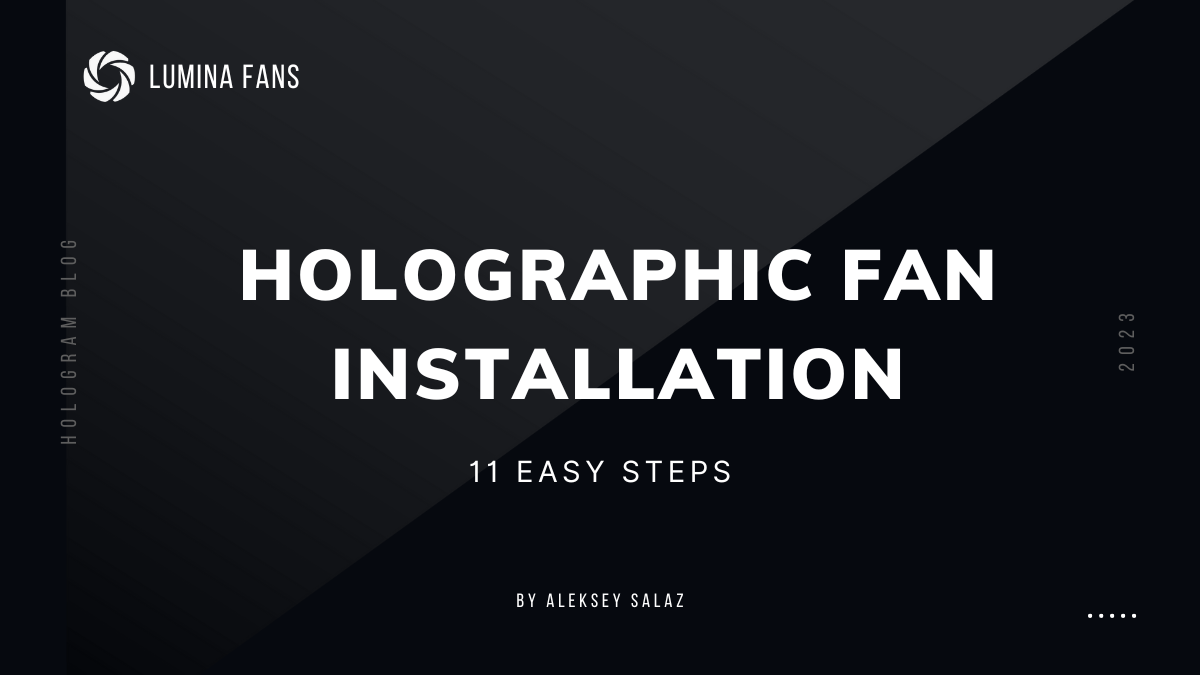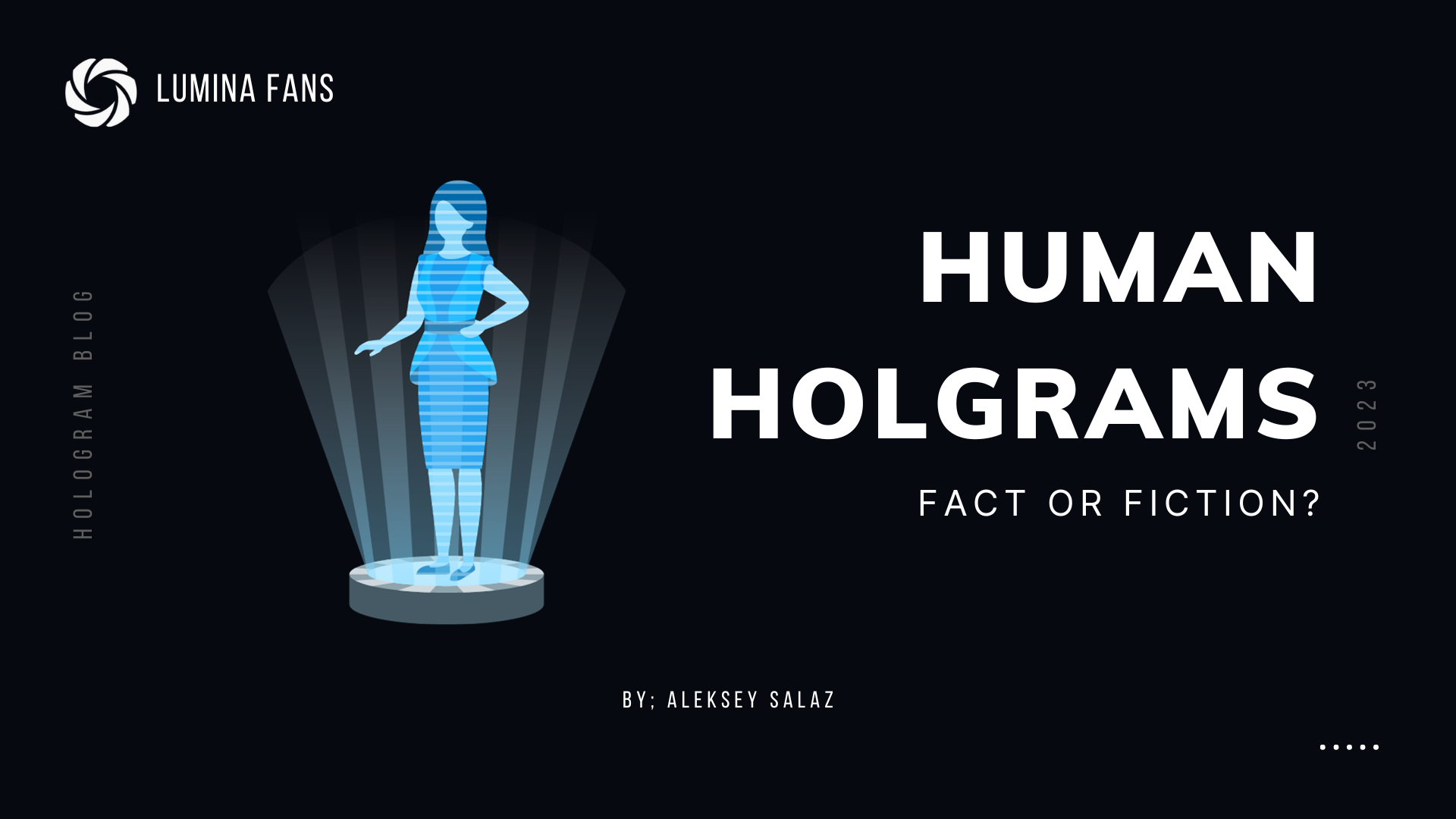Holographic fans, a modern marvel in visual technology, create fascinating 3D images floating in thin air. Though setting up might seem like a tech hurdle, it's quite straightforward with a step-by-step guide.
This comprehensive guide aims to simplify the setup process, ensuring you're ready to wow the audience with mesmerizing holographic displays.
Step 1: Unboxing
Begin by unboxing your holographic fan. Check for essential components like:
- The fan unit
- Power adapter
- Mounting accessories
Step 2: Finding an Ideal Location
Pick a strategic spot with a nearby power outlet. Make sure your space is free of obstructions and at a safe height to prevent unauthorized access or tampering.
You don't want your fan hitting something.
Step 3: Mounting
Securely mount the fan on a wall or a specialized bracket to avoid any mishaps. Make sure it's firm and stable before moving to the next step.
Step 4: Powering Up
Connect the power adapter to the fan, then plug it into the power outlet. Switch on the fan and observe the default hologram to ensure it's functioning correctly.
Step 5: Software Installation
Install the provided software on your computer. This software is crucial for managing and creating holograms tailored to your taste.
Step 6: Designing Your Hologram
Engage your creativity by designing or importing hologram designs using the software. Experiment with simple designs initially as you familiarize yourself with the software.
Step 7: Uploading Designs
Upload your designs using an app or an SD card in supported formats like mp4, jpg, or png, ensuring they're ready for display.
Step 8: Continuous Play
Your hologram fan is designed to play content continuously in alphabetical order once uploaded, without needing a constant connection.
Step 9: Audio Setup
For an immersive experience, connect a Bluetooth speaker to your hologram fan if audio is supported, and enjoy synchronized sound with your visual display.
Step 10: Fine-Tuning
Play around with the settings and adjust elements like brightness, speed, and position to perfect the hologram display to your liking.
Step 11: Schedule Setting
If your fan supports it, set a display schedule for automated hologram playback, making your display hassle-free and timely.
Maintenance
Maintain a clean, dust-free fan to ensure a lasting, stunning display. Regular maintenance is the key to a long-lasting hologram fan.
Troubleshooting
Encountering issues? Reach out to customer support or check the warranty for assistance and ensure your hologram fan is back to captivating audiences in no time.
Conclusion
With this step-by-step guide, setting up a hologram fan is a breeze. Follow these steps to unveil a world of mesmerizing 3D displays that will surely captivate any audience. Your hologram fan is not just a display unit, but a ticket to an unbounded realm of creativity. Get started, and let your imagination run wild!
Frequently Asked Questions
How do you use a 3D hologram fan?
3D hologram fans work by projecting a series of images onto a rotating transparent screen. The images are projected at different angles, creating the illusion of a three-dimensional object.
To use a 3D hologram fan, you will need:
- A 3D hologram fan
- A computer or other device to play the hologram content
- A cable to connect the computer or device to the 3D hologram fan
What software is used for hologram?
There are a variety of software programs that can be used to create and display holograms. Some popular software programs include:
- HoloStudio
- Arway
- Looking Glass Factory
- Volumetric
- RealityEngine
How do you start a hologram?
To start a hologram, you will need to play the hologram content on a computer or other device that is connected to the hologram display device. Once the hologram content is playing, the hologram will start to appear.
What does a hologram need to work?
Holograms need two things to work:
- A hologram display device
- Hologram content
The hologram display device is the device that projects the hologram. There are a variety of different types of hologram display devices, including 3D hologram fans, holographic projectors, and pepper's ghost illusions.
The hologram content is the video or image that is projected by the hologram display device. Hologram content can be created using a variety of different software programs.
How do holograms work step by step?
Holograms work by projecting a series of images onto a transparent screen. The images are projected at different angles, creating the illusion of a three-dimensional object.
Here is a step-by-step explanation of how holograms work:
- A light source is used to illuminate the object being holographed.
- The light from the light source is split into two beams.
- One beam of light is reflected off of the object being holographed.
- The other beam of light is passed through a reference material.
- The two beams of light are then recombined.
- The recombined beam of light is projected onto a transparent screen.
- The image on the transparent screen is a hologram of the object being holographed.
How much does it cost to have a hologram made?
The cost of having a hologram made will vary depending on thesize and complexity of the hologram. Simple holograms can be made for a few hundred dollars, while more complex holograms can cost thousands or even millions of dollars.
Here are some factors that can affect the cost of having a hologram made:
- The size of the hologram
- The complexity of the hologram
- The type of hologram display device being used
- The cost of the hologram content
- The location where the hologram is being made
If you are interested in having a hologram made, it is important to get quotes from multiple hologram production companies. This will help you to get the best possible price for your hologram.
Can I make a hologram with my phone?
Yes, you can make a hologram with your phone. There are a number of different apps and DIY projects that can be used to create holograms with a phone.
One popular way to make a hologram with a phone is to use a pyramid projector. A pyramid projector is a simple device that can be made using a few inexpensive materials, such as a clear plastic pyramid, a piece of paper, and some tape.
Once you have made a pyramid projector, you can use it to project holograms from your phone screen. To do this, simply place the pyramid projector over your phone screen and play a hologram video. The hologram video will be projected onto the pyramid projector, creating the illusion of a three-dimensional object.
Here are some additional tips for making holograms with your phone:
- Use a bright phone screen.
- Use a dark room.
- Use a plain white or black background.
- Use a hologram video that is specifically designed for pyramid projectors.
- Adjust the distance between the pyramid projector and your phone screen to create the best image.
With a little bit of creativity and effort, you can use your phone to make some impressive holograms.